2.7 - Life cycles: Plants
(a) Empty (Fallow)
Fields, planters etc. start off empty, ready for you to plant something. Note that depending upon the settings, some items will not go back to empty after harvest, but instead automatically replant and start again. When you select Plant from the items menu, you will see the list of available plants. The selection can range from many plants to just one, depending upon the item.
(b) New
After planting, you may want to turn on one or both of Auto Water and Auto Harvest. Note that if you turn on auto harvest it will harvest the crop when ready and then re-plant the same item. For plants that automatically start back in the new stage after harvest, you have the option to do a Cleanup at any point during the New stage, should you wish to change the crop.
(c) Growing
After a short while at 100% New, the plant will move from to the growing stage. If you wish to speed the growing process, you will find there is now a menu option to add some manure. One load of manure will reduce the time it takes to get ripe by around 1 day. Just like in real life, (if you are wearing the HUD with the health mode turned on) you will use energy and get a bit dirty for each load of manure you add. You will, though, increase your health.
(d) Ripe
Once ripe, you can harvest the plant. If you are manually harvesting, you can choose to do this at any time between 0% and 100% ripe. You may want to harvest right away or if you have a lot of ripe items you may wish to wait a while for some of them to spread out the collection. If you don’t harvest in time the plant will die, unless it is set to automatically replant, in which case it will simply go from ripe to new, and you will miss out on getting any crop.
(e) Dead
If a plant does not get enough water, or if it isn’t harvested in time (see above) it will die. Once a plant is dead, you must clean it up before it can be replanted. Note that if you are using the NPC Farmer system, the farmer can’t clean up dead items, so you must do this before they will be able to tend that crop again. Selecting Cleanup from the plants menu will remove the dead plant, set it to the New stage, and give you a bucket of compostable material. Compostable buckets only last a day, so don’t forget to put it on the compost heap!
(f) By-products
Some plants and trees also produce by-products during their growing cycle. This can be things like leaves, twigs etc. These become available as the plant grows and are shown in separate float text than the main plant information. Below left shows that for this tree, the leaves, twigs, branches & firewood logs are all available to collect. You can also collect the Wood item as it is at 100%. Once the actual tree is ripe (see right image) you can then use the Harvest button to collect the main product.
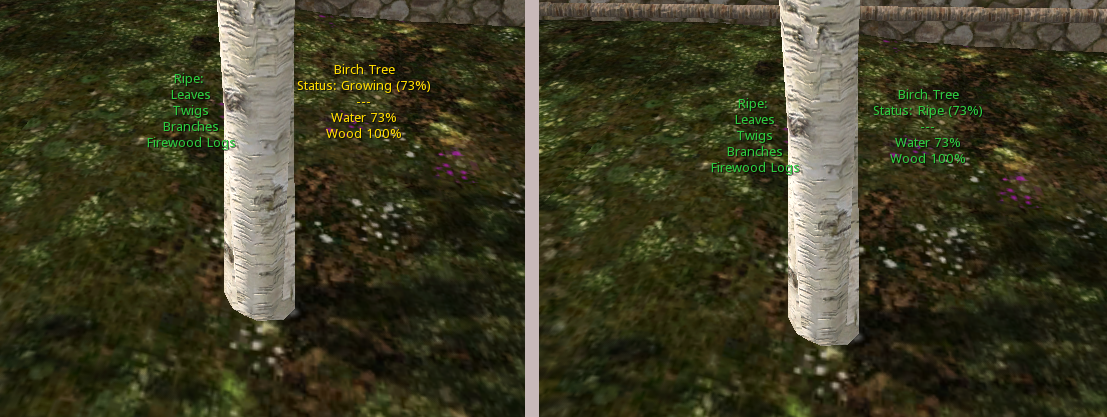

This work by Buzzy Cnayl is licensed under a Creative Commons Attribution-NonCommercial-ShareAlike 4.0 International License.
Based on a work at https://satyrfarm.github.io/
 Downloads
Downloads 



